To give a overall idea how ATG cache works please refer below diagram.(click to enlarge).
If Cache is disabled -
For example – “siteConfiguration” item-descriptor in SiteConfiguration Repository
<item-descriptor name="siteConfiguration" cache-mode=" disabled" default="false">
<table name="www_site_configuration" type="primary" id-column-name="APPLICATION_NAME">
<property name="configName" column-name="CONFIG_NAME" data-type="String"> </property>
….
Cache stats for this item in component browser<table name="www_site_configuration" type="primary" id-column-name="APPLICATION_NAME">
<property name="configName" column-name="CONFIG_NAME" data-type="String"> </property>
….
In Below example – querying for siteConfiguration.configName=”shopduringdowntime”
<%@ taglib uri="dsp" prefix="dsp"%>
<dsp:page>
<dsp:setvalue param="confName" value="shopduringdowntime"/>
<dsp:droplet name="/atg/dynamo/droplet/RQLQueryForEach">
<dsp:param name="queryRQL" value="configName=:confName"/>
<dsp:param name="repository" value="/repositories/siteConfiguration/SiteConfiguration"/>
<dsp:param name="itemDescriptor" value="siteConfiguration"/>
<dsp:oparam name="output">
Config Value : <dsp:valueof param="element.configValue"/> <br>
</dsp:oparam>
</dsp:droplet>
</dsp:page>
<dsp:page>
<dsp:setvalue param="confName" value="shopduringdowntime"/>
<dsp:droplet name="/atg/dynamo/droplet/RQLQueryForEach">
<dsp:param name="queryRQL" value="configName=:confName"/>
<dsp:param name="repository" value="/repositories/siteConfiguration/SiteConfiguration"/>
<dsp:param name="itemDescriptor" value="siteConfiguration"/>
<dsp:oparam name="output">
Config Value : <dsp:valueof param="element.configValue"/> <br>
</dsp:oparam>
</dsp:droplet>
</dsp:page>
In logs –
First to get id (id-column-name) for the required item with given params (configName=”shopduringdowntime”)
**** debug Mon Jan 30 16:09:53 CST 2012 1327961393403 /repositories/siteConfiguration/SiteConfiguration [++SQLQuery++]
SELECT t1.APPLICATION_NAME
FROM www_site_configuration t1
WHERE (t1.CONFIG_NAME = ?)
-- Parameters --
p[1] = {pd: configName} shopduringdowntime (java.lang.String)
[--SQLQuery--]
**** debug Mon Jan 30 16:09:53 CST 2012 1327961393450 /repositories/siteConfiguration/SiteConfiguration getItems(siteConfiguration: [quickshop])
Once we got the id load item (all properties) with that idSELECT t1.APPLICATION_NAME
FROM www_site_configuration t1
WHERE (t1.CONFIG_NAME = ?)
-- Parameters --
p[1] = {pd: configName} shopduringdowntime (java.lang.String)
[--SQLQuery--]
**** debug Mon Jan 30 16:09:53 CST 2012 1327961393450 /repositories/siteConfiguration/SiteConfiguration getItems(siteConfiguration: [quickshop])
**** debug Mon Jan 30 16:21:10 CST 2012 1327962070167 /repositories/siteConfiguration/SiteConfiguration [++SQLSelect++]
SELECT CONFIG_NAME,CONFIG_VALUE,APPLICATION_NAME,UPDATE_DTTM,CREATE_DTTM,CREATED_USER_ID,UPDATED_USER_ID,DESCRIPTION
FROM www_site_configuration
WHERE APPLICATION_NAME=?
-- Parameters --
p[1] = {pd} quickshop (java.lang.String)
[--SQLSelect--]
SELECT CONFIG_NAME,CONFIG_VALUE,APPLICATION_NAME,UPDATE_DTTM,CREATE_DTTM,CREATED_USER_ID,UPDATED_USER_ID,DESCRIPTION
FROM www_site_configuration
WHERE APPLICATION_NAME=?
-- Parameters --
p[1] = {pd} quickshop (java.lang.String)
[--SQLSelect--]
So total 2 queries are fired. In this case, for every iteration 2 queries are fired.
If 2 iterations are there for same rql as below then 4 queries are fired.
<%@ taglib uri="dsp" prefix="dsp"%>
<dsp:page>
<dsp:setvalue param="confName" value="shopduringdowntime"/>
<%-- iteration 1 --%>
<dsp:droplet name="/atg/dynamo/droplet/RQLQueryForEach">
<dsp:param name="queryRQL" value="configName=:confName"/>
<dsp:param name="repository" value="/repositories/siteConfiguration/SiteConfiguration"/>
<dsp:param name="itemDescriptor" value="siteConfiguration"/>
<dsp:oparam name="output">
Config Value : <dsp:valueof param="element.configValue"/> <br>
</dsp:oparam>
</dsp:droplet>
<%-- iteration 2 --%>
<dsp:droplet name="/atg/dynamo/droplet/RQLQueryForEach">
<dsp:param name="queryRQL" value="configName=:confName"/>
<dsp:param name="repository" value="/repositories/siteConfiguration/SiteConfiguration"/>
<dsp:param name="itemDescriptor" value="siteConfiguration"/>
<dsp:oparam name="output">
Config Value : <dsp:valueof param="element.configValue"/> <br>
</dsp:oparam>
</dsp:droplet>
</dsp:page>
<dsp:page>
<dsp:setvalue param="confName" value="shopduringdowntime"/>
<%-- iteration 1 --%>
<dsp:droplet name="/atg/dynamo/droplet/RQLQueryForEach">
<dsp:param name="queryRQL" value="configName=:confName"/>
<dsp:param name="repository" value="/repositories/siteConfiguration/SiteConfiguration"/>
<dsp:param name="itemDescriptor" value="siteConfiguration"/>
<dsp:oparam name="output">
Config Value : <dsp:valueof param="element.configValue"/> <br>
</dsp:oparam>
</dsp:droplet>
<%-- iteration 2 --%>
<dsp:droplet name="/atg/dynamo/droplet/RQLQueryForEach">
<dsp:param name="queryRQL" value="configName=:confName"/>
<dsp:param name="repository" value="/repositories/siteConfiguration/SiteConfiguration"/>
<dsp:param name="itemDescriptor" value="siteConfiguration"/>
<dsp:oparam name="output">
Config Value : <dsp:valueof param="element.configValue"/> <br>
</dsp:oparam>
</dsp:droplet>
</dsp:page>
Transaction Cache
But if both are in same transaction like below –
<%@ taglib uri="dsp" prefix="dsp"%>
<dsp:page>
<dsp:setvalue param="confName" value="shopduringdowntime"/>
<%-- open transaction --%>
<dsp:droplet name="/atg/dynamo/transaction/droplet/Transaction">
<dsp:param name="transAttribute" value="required"/>
<dsp:oparam name="output">
<%-- iteration 1 --%>
<dsp:droplet name="/atg/dynamo/droplet/RQLQueryForEach">
<dsp:param name="queryRQL" value="configName=:confName"/>
<dsp:param name="repository" value="/repositories/siteConfiguration/SiteConfiguration"/>
<dsp:param name="itemDescriptor" value="siteConfiguration"/>
<dsp:oparam name="output">
Config Value : <dsp:valueof param="element.configValue"/> <br>
</dsp:oparam>
</dsp:droplet>
<%-- iteration 2 --%>
<dsp:droplet name="/atg/dynamo/droplet/RQLQueryForEach">
<dsp:param name="queryRQL" value="configName=:confName"/>
<dsp:param name="repository" value="/repositories/siteConfiguration/SiteConfiguration"/>
<dsp:param name="itemDescriptor" value="siteConfiguration"/>
<dsp:oparam name="output">
Config Value : <dsp:valueof param="element.configValue"/> <br>
</dsp:oparam>
</dsp:droplet>
</dsp:oparam>
</dsp:droplet>
<%-- end transaction --%>
</dsp:page>
<dsp:page>
<dsp:setvalue param="confName" value="shopduringdowntime"/>
<%-- open transaction --%>
<dsp:droplet name="/atg/dynamo/transaction/droplet/Transaction">
<dsp:param name="transAttribute" value="required"/>
<dsp:oparam name="output">
<%-- iteration 1 --%>
<dsp:droplet name="/atg/dynamo/droplet/RQLQueryForEach">
<dsp:param name="queryRQL" value="configName=:confName"/>
<dsp:param name="repository" value="/repositories/siteConfiguration/SiteConfiguration"/>
<dsp:param name="itemDescriptor" value="siteConfiguration"/>
<dsp:oparam name="output">
Config Value : <dsp:valueof param="element.configValue"/> <br>
</dsp:oparam>
</dsp:droplet>
<%-- iteration 2 --%>
<dsp:droplet name="/atg/dynamo/droplet/RQLQueryForEach">
<dsp:param name="queryRQL" value="configName=:confName"/>
<dsp:param name="repository" value="/repositories/siteConfiguration/SiteConfiguration"/>
<dsp:param name="itemDescriptor" value="siteConfiguration"/>
<dsp:oparam name="output">
Config Value : <dsp:valueof param="element.configValue"/> <br>
</dsp:oparam>
</dsp:droplet>
</dsp:oparam>
</dsp:droplet>
<%-- end transaction --%>
</dsp:page>
For iteration 1: 2 queries are fired.
But for iteration 2: only below query is fired
**** debug Mon Jan 30 16:37:44 CST 2012 1327963064454 /repositories/siteConfiguration/SiteConfiguration [++SQLQuery++]
SELECT t1.APPLICATION_NAME
FROM www_site_configuration t1
WHERE (t1.CONFIG_NAME = ?)
-- Parameters --
p[1] = {pd: configName} shopduringdowntime (java.lang.String)
[--SQLQuery--]
Since above query is already cached in Transaction Cache, next query is not fired. So there by only 3 queries (instead of 4) are fired if both are in same transaction.
So If you have 10 same queries in different transaction in same thread, then total queries will be 10*2 = 20.
If you have 10 same queries in same transaction in same thread, then total queries will (1*2)+(9*1) = 11.
If Cache is enabled (& if query-cache is disabled)
For any cache mode (either simple/distributed/hybrid), by default item-cache-size is enabled (default is 1000) & query-cache-size is disabled (default is 0).
For example – “siteConfiguration” item-descriptor in SiteConfiguration Repository.
<item-descriptor name="siteConfiguration" cache-mode=" simple" default="false">
<table name="www_site_configuration" type="primary" id-column-name="APPLICATION_NAME">
<property name="configName" column-name="CONFIG_NAME" data-type="String"> </property>
….
In Below example – querying for siteConfiguration.configName=”shopduringdowntime”.<table name="www_site_configuration" type="primary" id-column-name="APPLICATION_NAME">
<property name="configName" column-name="CONFIG_NAME" data-type="String"> </property>
….
<%@ taglib uri="dsp" prefix="dsp"%>
<dsp:page>
<dsp:setvalue param="confName" value="shopduringdowntime"/>
<dsp:droplet name="/atg/dynamo/droplet/RQLQueryForEach">
<dsp:param name="queryRQL" value="configName=:confName"/>
<dsp:param name="repository" value="/repositories/siteConfiguration/SiteConfiguration"/>
<dsp:param name="itemDescriptor" value="siteConfiguration"/>
<dsp:oparam name="output">
Config Value : <dsp:valueof param="element.configValue"/> <br>
</dsp:oparam>
</dsp:droplet>
</dsp:page>
<dsp:page>
<dsp:setvalue param="confName" value="shopduringdowntime"/>
<dsp:droplet name="/atg/dynamo/droplet/RQLQueryForEach">
<dsp:param name="queryRQL" value="configName=:confName"/>
<dsp:param name="repository" value="/repositories/siteConfiguration/SiteConfiguration"/>
<dsp:param name="itemDescriptor" value="siteConfiguration"/>
<dsp:oparam name="output">
Config Value : <dsp:valueof param="element.configValue"/> <br>
</dsp:oparam>
</dsp:droplet>
</dsp:page>
First Iteration –
In logs -
First to get id (id-column-name) for the required item with given params (configName=”shopduringdowntime”)
**** debug Mon Jan 30 17:14:05 CST 2012 1327965245245 /repositories/siteConfiguration/SiteConfiguration [++SQLQuery++]
SELECT t1.APPLICATION_NAME
FROM www_site_configuration t1
WHERE (t1.CONFIG_NAME = ?)
-- Parameters --
p[1] = {pd: configName} shopduringdowntime (java.lang.String)
[--SQLQuery--]
**** debug Mon Jan 30 17:14:05 CST 2012 1327965245276 /repositories/siteConfiguration/SiteConfiguration [++SQLQuery++]
SELECT t1.APPLICATION_NAME,t1.DESCRIPTION,t1.UPDATE_DTTM,t1.CREATED_USER_ID,t1.CREATE_DTTM,t1.CONFIG_VALUE,t1.UPDATED_USER_ID,t1.CONFIG_NAME
FROM www_site_configuration t1
WHERE t1.APPLICATION_NAME = ?
-- Parameters --
p[1] = {pd} quickshop (java.lang.String)
[--SQLQuery--]
SELECT t1.APPLICATION_NAME,t1.DESCRIPTION,t1.UPDATE_DTTM,t1.CREATED_USER_ID,t1.CREATE_DTTM,t1.CONFIG_VALUE,t1.UPDATED_USER_ID,t1.CONFIG_NAME
FROM www_site_configuration t1
WHERE t1.APPLICATION_NAME = ?
-- Parameters --
p[1] = {pd} quickshop (java.lang.String)
[--SQLQuery--]
Next Iterations –
Once below query is exected –
**** debug Mon Jan 30 17:23:51 CST 2012 1327965831278 /repositories/siteConfiguration/SiteConfiguration [++SQLQuery++]
SELECT t1.APPLICATION_NAME
FROM www_site_configuration t1
WHERE (t1.CONFIG_NAME = ?)
-- Parameters --
p[1] = {pd: configName} shopduringdowntime (java.lang.String)
[--SQLQuery--]
SELECT t1.APPLICATION_NAME
FROM www_site_configuration t1
WHERE (t1.CONFIG_NAME = ?)
-- Parameters --
p[1] = {pd: configName} shopduringdowntime (java.lang.String)
[--SQLQuery--]
When getItems(siteConfiguration: [quickshop]) is called, since “quickshop” item is already cached in item-cache, another query is not required. So once item cached, for all next iterations querying for same item will have only 1 query (instead of 2, if query is disabled).
In above case
If you have 10 iterations without using item-cache, then total queries will be 10*2 = 20.
If you have 10 iterations using item-cache, then total queries will (1*2)+(9*1) = 11.
Regarding Transaction cache while cache is enabled – Since items are already cached in item-cache having or not having transaction cache will result in same 1 query (above query to get id)
If Cache is enabled (& if query-cache is enabled)
If query-cache-size is also enabled (suppose size set is 1000) –
If you enable query-cache along with item-cache then the 1 query to get id’s is also not queried since that will be cached in query-cache until the query params are not changed.
For example – “siteConfiguration” item-descriptor in SiteConfiguration Repository.
<item-descriptor name="siteConfiguration" cache-mode=" simple" default="false" item-cache-size="1000" query-cache-size="1000">
<table name="www_site_configuration" type="primary" id-column-name="APPLICATION_NAME">
<property name="configName" column-name="CONFIG_NAME" data-type="String"> </property>
….
First Iteration –
In logs -
First to get id (id-column-name) for the required item with given params (configName=”shopduringdowntime”)
**** debug Mon Jan 30 17:46:14 CST 2012 1327967174714 /repositories/siteConfiguration/SiteConfiguration [++SQLQuery++]
SELECT t1.APPLICATION_NAME
FROM www_site_configuration t1
WHERE (t1.CONFIG_NAME = ?)
-- Parameters --
p[1] = {pd: configName} shopduringdowntime (java.lang.String)
[--SQLQuery--]
SELECT t1.APPLICATION_NAME
FROM www_site_configuration t1
WHERE (t1.CONFIG_NAME = ?)
-- Parameters --
p[1] = {pd: configName} shopduringdowntime (java.lang.String)
[--SQLQuery--]
Next query is to load item for that id.
**** debug Mon Jan 30 17:46:14 CST 2012 1327967174745 /repositories/siteConfiguration/SiteConfiguration [++SQLQuery++]
SELECT t1.APPLICATION_NAME,t1.DESCRIPTION,t1.UPDATE_DTTM,t1.CREATED_USER_ID,t1.CREATE_DTTM,t1.CONFIG_VALUE,t1.UPDATED_USER_ID,t1.CONFIG_NAME
FROM www_site_configuration t1
WHERE t1.APPLICATION_NAME = ?
-- Parameters --
p[1] = {pd} quickshop (java.lang.String)
[--SQLQuery--]
Next Iterations –SELECT t1.APPLICATION_NAME,t1.DESCRIPTION,t1.UPDATE_DTTM,t1.CREATED_USER_ID,t1.CREATE_DTTM,t1.CONFIG_VALUE,t1.UPDATED_USER_ID,t1.CONFIG_NAME
FROM www_site_configuration t1
WHERE t1.APPLICATION_NAME = ?
-- Parameters --
p[1] = {pd} quickshop (java.lang.String)
[--SQLQuery--]
No queries are fired, since above query is already cached.
In above case
If you have 10 iterations without using item-cache & query-cache, then total queries will be 10*2 = 20.
If you have 10 iterations using item-cache & query-cache, then total queries will (1*2)+(9*0) = 2.
Summary of above examples -
If cache is disabled & no transaction cache - for 10 iterations, 20 queries are fired.
If cache is disabled & using transaction cache - for 10 iterations, 11 queries are fired. (only for that transaction)
If item-cache is enabled & query-cache is disabled - for 10 iterations, 11 queries are fired.
If item-cache & query-cache enabled - for 10 iterations, 2 queries are fired.

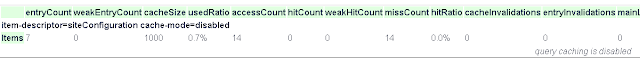

This is well Documented. Very Clear explanation.
ReplyDeleteThanks for explaining in such a simple way.
ReplyDeletenice and clear explanation .. this article has motivated me to read more of your blogs
ReplyDeleteits nice and useful for ATG developers
ReplyDeletegreat explanations . can you please tell me what is the use of invalidateCache in all repositories . I know after invalidating cache the db values are reflected. please tell me how that works .
ReplyDelete