For example - if you have CRS in eclipse -
In /Store/EStore/META-INF/MANIFEST.MF
Add "classes" before all jars of "ATG-Class-Path" as in below figure.
Now if you re-build the ear using runAssembler
A new folder _Store.EStore_sclasses folder will be created.
Now in eclipse create a "linked folder"
File -> New -> Folder ->
Once you have this linked folder -
In .classpath file, point output folder to
<classpathentry kind="output" path="EStore/_Store.EStore_sclasses"/>
So that whenever eclipse build or compile a class is saved (if you have build automatically set), .class files are directly stored in ear -
For example -
C:\ATG\ATG10.0.3\home\cimEars\atg_production_lockserver.ear\atglib\_Store.EStore_sclasses
Since "clasess" is kept before of all jars in ATG-Class-Path, classes in this folder are picked (lib/classes.jar is not considered) by this way you dont need to build jars & create ear again after modification of a java file(s).



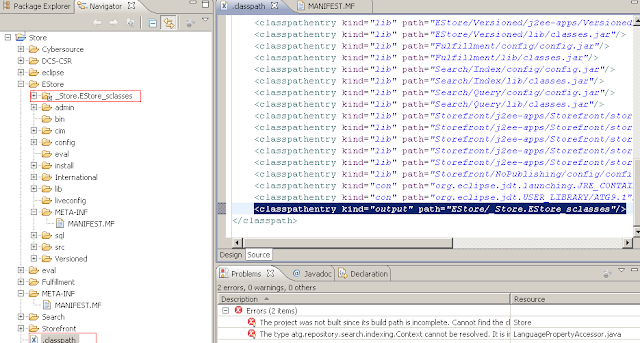
Hi, can you tell me whats the best way to begin learning Oracle/ATG? I am new to Oracle/ATG..
ReplyDelete